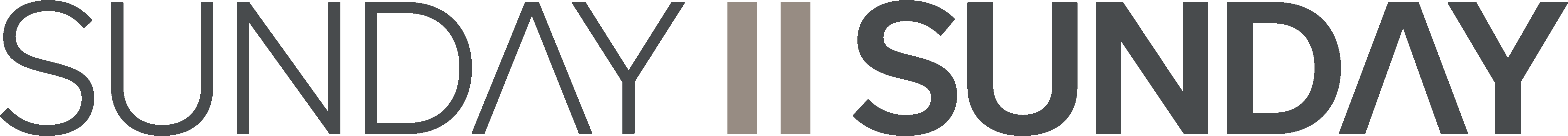Buy With Prime FAQ
Q: What is Buy with Prime, and how does it work?
A: Buy with Prime enables millions of US-based Prime members to shop directly from participating online stores, including SUNDAY II SUNDAY, with the trusted experience they expect from Amazon. This includes fast, free delivery, a streamlined checkout experience, and returns on eligible orders. When shopping on SUNDAY II SUNDAY, eligible products will display the Prime logo and delivery promise, indicating that the item is available for free delivery as fast as the next day, along with free returns. By selecting the Buy with Prime button, customers can checkout using their Amazon account, which automatically fills in their payment and shipping information. After an order is placed, customers will receive an order confirmation email, followed by a shipping confirmation email with a tracking link.
Q: How do I make a purchase using my Prime benefits on SUNDAY II SUNDAY?
A: To purchase a product using Buy with Prime on SUNDAY II SUNDAY, you will be prompted to sign into your Amazon account. Your preferred payment method stored in your Amazon account will be used to complete the purchase seamlessly.
Q: Is this the same delivery experience I'm familiar with as a Prime member?
A: Yes, purchases made with Buy with Prime offer the fast, free delivery and seamless returns that Prime members know and trust.
Q: Where can I check the status of my order?
A: Order status can be checked by clicking on the tracking link provided in your shipment confirmation email. This link will direct you to the order details page on SUNDAY II SUNDAY. Please note that Buy with Prime orders will not appear on your Amazon.com orders page or the Amazon mobile app.
Q: What is the Buy with Prime Return Policy for SUNDAY II SUNDAY?
A: Some Buy with Prime orders are eligible for return. Start your return by viewing your order status from the link in your order confirmation email. You'll be guided through the return process and can print a USPS return label. Eligible orders will receive a full refund if items are returned in resalable condition within the return window. For questions about return eligibility or the process, please contact us using the Shopify support chat or email us at support@infinitelooks.com. Buy with Prime orders are also covered by the Amazon Pay A-to-z Guarantee.
Q: Who do I contact for issues or questions about my order?
A: Should you have any questions or experience issues with your Buy with Prime order, please reach out using the Shopify support chat or email us at support@infinitelooks.com. Your order confirmation email will include a link to view your order status and contact information for SUNDAY II SUNDAY.
Q: Do I have to be a Prime member to use Buy with Prime on SUNDAY II SUNDAY?
A: Yes, you must be a Prime member to take advantage of Buy with Prime benefits on SUNDAY II SUNDAY. Clicking the Buy with Prime button will prompt you to sign in to your Amazon account, where your order will be processed with the stored payment and shipping details.
Q: How do I initiate a return for Buy with Prime purchases?
A: To initiate a return for an eligible SUNDAY II SUNDAY purchase made using Buy with Prime, use the link in your order confirmation email to access your order details page. From there, you can select items to return and print a USPS return label. Please note that Buy with Prime purchases must be returned through USPS and cannot be returned at Amazon locations such as Amazon Lockers, Whole Foods, or Amazon Go. Return eligibility can be confirmed by visiting our refund policy at https://mysunday2sunday.com/pages/return-policy.
Q: How long does it take to receive a refund?
A: Refunds for eligible orders are issued once the item is dropped off and scanned at a USPS location, or after the item is received and inspected at our fulfillment center. It may take up to seven business days for the refund to be reflected in your account.
Q: Can I use Amazon gift cards, promotional discounts offered by SUNDAY II SUNDAY, or points when I use Buy with Prime?
A: Amazon.com gift cards and points cannot be used as payment for Buy with Prime orders. Similarly, promotional discounts offered by SUNDAY II SUNDAY are not applicable to Buy with Prime purchases. Amazon.com Gift Cards are only valid for purchases on Amazon.com and certain related sites as per the Amazon.com Gift Card Terms and Conditions.
Q: Can I make Buy with Prime purchases if I'm outside the US?
A: Buy with Prime is currently available for orders placed and shipped within the US only.
Q: Can I set up subscriptions using Buy with Prime?
A: The Buy with Prime service does not support subscription orders at this time.
Q: What happens if my order is late? A: While most packages arrive on time, there are occasional delays. If your order doesn't arrive as expected, please check the order status through the link in your order confirmation email or shipment confirmation email. Verify your shipping address, wait 48 hours to account for any unforeseen delays, and then contact us at support@infinitelooks.com if you need further assistance.
Q: What forms of payment are accepted?
A: Amazon Pay accepts various forms of payment, including credit and debit cards from Visa, Mastercard, Discover, American Express, Diners Club, and JCB. To learn more about the payment methods accepted by Amazon Pay, visit their information page.
Q: How is sales tax determined?
A: Sales tax on orders is based on several factors, such as the type of item purchased and the delivery address. The applied tax rate combines state and local taxes relevant to your delivery location. Tax is calculated at the time of order placement.